This article was updated on 18 April 2016, spurred on by Joanna Penn’s great post on a similar theme here. (Joanna covers more aspects than I do and has some great practical examples using her own books, so definitely read both.)
My original article appeared in June 2014 after a visit to Apple. Some example screenshots and links below I have updated today, but the key principles remain. Feel free to add new comments if anything is unclear – and be sure also to see Joanna’s post above 🙂
While it’s common knowledge that most ebooks sales occur through Amazon’s Kindle store, significant numbers of Indie authors are choosing to spread their books across other platforms in order to reach new global readers for whom the Kindle isn’t (*gasp*) the reading device of choice.
iBooks, Kobo (now taking on Sony titles) and Nook Press, to name three obvious alternatives, all offer the opportunity to reach new audiences, and while sales on these platforms are modest for most authors compared with Kindle sales, savvy indie authors are taking a long-term view. Some upload direct, while others use distributors such as Smashwords. And as e-reading starts to take off in new global markets we are all keeping a close eye on the trends for which reading devices are being used and where.
The good news is that many of these alternative platforms are keen to reach out to indie authors to help us market our books on a level playing field with traditionally published authors. At the same time, I’m sure these platforms recognise that indie authors (not unknown for our steely determination and being ahead of the curve!) are in an excellent position to help them spread the word about what they can offer us. This blog post is a case in point…
It’s with this in mind that I wanted to highlight some tips and tools in relation to the iBooks Store. If your book is already listed in the iBooks Store, what follows may help you with discovery and marketing if you’ve been too busy to read the small print. And if you aren’t listed, it may tempt you to give iBooks a go for the first time.
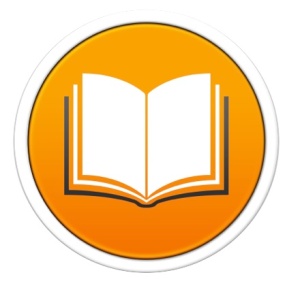 Most of the information below is available on Apple’s website, and it isn’t necessarily all new – but as with all things it’s a matter of taking the time to find it out. Other snippets have come from conversations with people who know better than I do – I hope you’ll find the info of use!
Most of the information below is available on Apple’s website, and it isn’t necessarily all new – but as with all things it’s a matter of taking the time to find it out. Other snippets have come from conversations with people who know better than I do – I hope you’ll find the info of use!
First things first – what and where is the iBooks Store?
I was long confused about where and how the iBook Store operated when sitting at my desk, largely as it seemed to be a subset of iTunes that was always difficult to find when on my iMac. And when I did finally get there, I found that I couldn’t actually sample or read any books at my desk – instead, after buying a book or ordering a sample, I had to go to my iPad to pick it up.
The good news is that after October 2013 Apple made the iBooks App available on Apple desktops as well as iOS mobile devices – meaning you don’t have to fire up iTunes to browse for books.
The iBooks app consists of :
- The iBook store where you can browse, search for and buy books
- Your iBooks library – your books and samples download into here ready for reading
iBooks works across all Apple platforms, which means you can browse, buy and read iBooks directly from your iMac or MacBook as well as from your iPad, iPod Touch or iPhone.
The iBooks app comes pre-installed on Apple desktop computers running on the latest operating systems and (as I understand it) is available as a free download / upgrade for anyone with older devices which didn’t come with it.
Unfortunately the iBooks app isn’t available for PCs or Android devices – you still need to shop for iBooks in iTunes and then send them to your nominated iOS device to read. This is a pity – however given that there are over 800 million iOS devices in 51 countries worldwide, that’s still a lot of potential customers with an easier route than previously to the iBook store!
iBooks categories and collections
As with all online stores, iBooks is broken out into a wide range of categories and sub-categories – both by genre and, alongside or within these, other collections such as ‘What’s hot’ ‘Editor’s picks’, ‘Summer reads’ ‘Newly released’ and so on…
Much of this content is curated rather than being algorithm driven – so clearly the Holy Grail for any author is to find ways to increase their chances of being featured on the front page or in editors’ picks for their category.
In iBooks there are two key places to be featured in any given section – these being in the top carousel, or listed in the title rows that appear further down as seen in the screenshots below.
iBooks Store Landing Page snapshot (updated April 2016)

Children’s books landing page snapshot (updated April 2016)
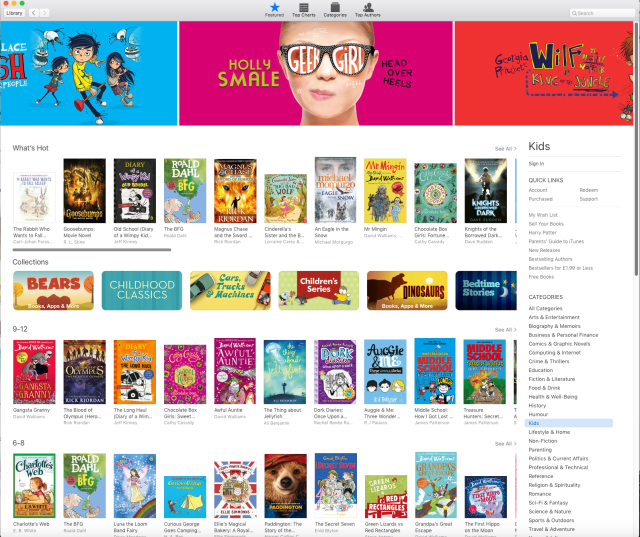 Good news! iBooks is welcoming Indie Authors
Good news! iBooks is welcoming Indie Authors
Back in 2014 when I first wrote this post Apple was actively increasing the number of indie titles it was including in these promo areas. I was told that around 80% of the Romance section was made up of Indie Author books at that time, of which which many featured in the front-page promotional spots. It seems that Apple is expanding indie presence in far more areas today and is still keen to support work with indie authors who have quality books to sell.
Back in 2014 iBooks also ran periodic promotions of Indie Authors in a section called ‘Breakout books’ – designed to help raise the profile of hand-picked indie titles. These promos ran at different times in different territory stores, but were another concrete sign of Apple’s desire to make indie authors more discoverable. [At the time of this update I’ve not had time to check whether this feature is still running…to be updated shortly.]
In short, the mood music is good – so how do we dance to its tune?
~~~
The rest of this post covers three interdependent themes:
- Tips to increase you chance of inclusion on iBooks’ front pages
- Making the most of iBooks’ marketing programs
- Using the iBooks link builders and widgets to market your book
1. Tips to increase your chance of inclusion on iBooks’ front pages
While there’s certainly no magic bullet for being selected for a feature slot or title row, it seems there are plenty of things you can do to avoid being passed over – and other things you can do to help yourself stand out from the crowd. Some of these are common sense and most savvy indie authors will be doing them already. Other may be less obvious. In the interests of completeness, I’m including them all below.
The Dos
- Do use a striking image at a high resolution for your book cover (300dpi / 1400 pixels wide on the smallest side). Try to use a cover that stands out rather than blends in with the competition in your category (something I’m sure we all aim to do!) – and if possible one that lends itself to be ‘taken apart’ and adapted to make striking promo banners when zooming in on key elements. These examples from the 2014 iBooks store stood out to me at the time, and still work now:
- Do complete metadata fully and accurately – it will help Apple editorial teams find your book if searching for genres to feature.
- Do pick the right categories for you book – picking an inappropriate category could harm your chances of selection for a featured slot (applies generally, but for Romance writers see more on this below under ‘Don’ts)
- Do check your formatting – Apple’s editors read your content and they clearly won’t be featuring a sloppily presented book! Savvy indie authors will be doing this already, naturally.
- Do check and fix any broken links – as above.
- Do promote and link to your book via your blog: if Apple see that you’re sending customers to their store and you already fulfil the criteria above, it stands to reason that you’ll earn yourself extra brownie points – see below for some of tools, tips and coding they provide to help you with this.
The Don’ts
- Don’t put fully naked images on your book cover if you want to be featured – these will never appear on landing pages due to issues with children potentially stumbling across them.
- Don’t put a contemporary romance novel in the erotica category just because it has a bit of love and sex. I’ve heard that erotica won’t ever be featured on the front page so using it to try to increase your sales will probably have the opposite effect in terms of discoverability.
Other basics to avoid…these may result in a file rejection at upload
- Don’t put any links to competitor sites in your book (a link to your blog which has links to competitor sites as well as to the iBook store is apparently fine).
- Don’t put the price on the jacket or in the book.
- Don’t using 3-D images for your book cover.
2. Making the most of iBooks marketing programs
Using pre-orders to promote your iBooks title
One area where Apple is ahead of the game on Amazon is allowing e-book pre-orders up to a year ahead of the publication date. Apple actively merchandises pre-orders on its front pages – and all pre-orders get picked up and ranked in the pre-order charts for their genre.
You don’t have to have a final ePub or a book jacket to set up a pre-order page – you can use a placeholder jacket if you wish.
Once the pre-order page is set up you can then create PR opportunities for milestones in the lead-up to publication such as:
- counting down to and announcing your ‘Jacket reveal’
- doing chapter reveals on your blog or FB page with links to the pre-order page
- counting down in ‘weeks’ ‘days’ and ‘hours’ to your launch
- providing a ‘sneak peek’ or exclusive pre-order , which will increase your chances of being featured (more on this below)
- actual launch date promos
The great thing about this system is that each PR opportunity potentially leads to more pre-orders, which in turn affect pre-order chart ranking. And when the book finally launches you benefit from the pre-orders sales themselves as orders complete, increasing the chances of a sales spike and your book appearing in the bestsellers’ lists.
Offering ‘Sneak peek’ or ‘early release’ exclusives
If you look in the iBooks Store, you’ll see some authors offering exclusives ‘sneak peeks’ at excerpts from their book ahead of the release date. Common sense suggests that if you offer this kind of exclusive during the pre-order period – which involves uploading a sample that customers can preview – you’ll increase the chances of your pre-order title being featured.
The same goes for offering early release exclusives – whereby you opt to publish your book with iBooks ahead of other retailers.
Apparently some indie authors have achieved 80% of their sales via iBooks after giving early exclusivity to Apple. While this may be the exception (and possibly only the case in certain categories) it’s worth considering!
3. Using the iBooks link builders and widgets to market your book
Apple offers some pretty cool tools to help you market books from your site. These come in the form of widgets, which mean that they won’t work if you have a free WordPress blog. However there is a simple workaround which is to use the tool to build the button you want and then take a copy/screenshot of it. You can then upload this to WordPress as an image and stick the custom URL behind it 🙂 I’ve demonstrated this below.
The tools are:
- This provides links to your iBookstore product page using the apple badges – available in a variety of sizes. See example below, using my time travel mystery for ages 8-11 ‘The Secret Lake’.
- Any customer who is on a mobile iOS device (iPad, iPhone or iPod touch) when they click on this links, will be taken directly to the product page for your book in their country’s iBook Store (even though you are asked to select one country code for that link at the outset – see screenshot above).
- Less satisfactorily, if the customer is on their desktop (Mac or PC) they will be taken to an iTunes preview page showing the price in the currency selected inside the widget. Once the customer clicks the ‘view in iBooks’ button they are taken to their own territory’s iBooks Store page, or iTunes page if they don’t have access to the iBooks App. Being presented with the wrong territory’s product page is a confusing customer journey that I hope Apple will fix at some stage.
- If you host your own site or use WordPress.org you will be able to insert the widget code directly and the image will appear in your chosen format from those available, complete with the embedded link. As I have the free WordPress site I can’t do this (external widgets aren’t allowed) so I’ve used a workaround by taking a screenshot of the badge I created with the link maker, then adding the ‘direct link’ URL (found just below the image when you use the link maker) separately.
- Allows you to create banners in different sizes for use on your site – in this example I’ve used my enhanced eBook, Ferdinand Fox’s Big Sleep. It comes with word highlighting and my own narration – wonderful for ages 3-6 🙂 Again I took a screenshot of the banner for my workaround and then added the direct link URL.
- This provides affiliate links to your product page. I’ve not read up on this in detail but you apparently earn 7% commission in the affiliate program on anything the users buys in the Apple Store (anywhere – not just the iBooks Store) for 24 hours after you first sent them there – no matter how many separate contacts they make and the tracking is apparently very transparent.
- Widget Builder – I’ve not yet played with this properly but it includes the facility to link to a chosen book, music track or playlist in iTunes – which means you could perhaps associate your book with a given sound track. Sounds great fun 🙂
- RSS Generator – allows you to create custom feeds to ‘Top 10’ lists of Apple Products by type (books, audiobooks, music, apps, podcasts etc) on your site – if you’re in the affiliate program this will again earn you commission.
Author page links
Your Author page in iBooks will list all of your titles – as well as any pre-order titles. To find your author page URL, right click on your author name on your product page and copy it from there. Again you can use this for promotions and it will send users to your author page in their own store provided they are on a mobile iOS device.
Linking books in a series
If you have books in a series, Apple allows you to link them so that the landing page for the book will show all other books in that series. You set this up in iTunes producer if you upload directly to iBooks. If your books are submitted via a third party they will know how to do this and/or you can contact apple support and they will email you instructions. Once you link the books in one store, this will translate into all the other stores globally.
Final marketing tip…
One general common sense tip within your marketing mix if you have books in different stores is to include targetting social media promo messages to different device users rather than using a one-size-fits all approach. For example when tweeting think about creating separate tweets aimed at users of Kindle, iBooks, Kobo, Nook etc by using hashtags to catch those audiences on twitter and link them direct to your book’s product page in the store in question.
This article was updated on 18 April 2016
Please note that I updated this article with new links in April 2016 – the book I was previously linking to no longer was available in the iBooks Store and I have instead swapped in my own books.
If there’s anything I’ve missed, not got quite right, or that you’d like to add to help others thinking of self-publishing to the iBooks Store please do still leave a comment.
Karen (updated 18 April 2016)



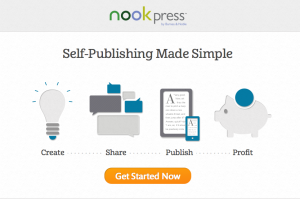

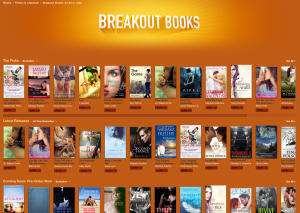


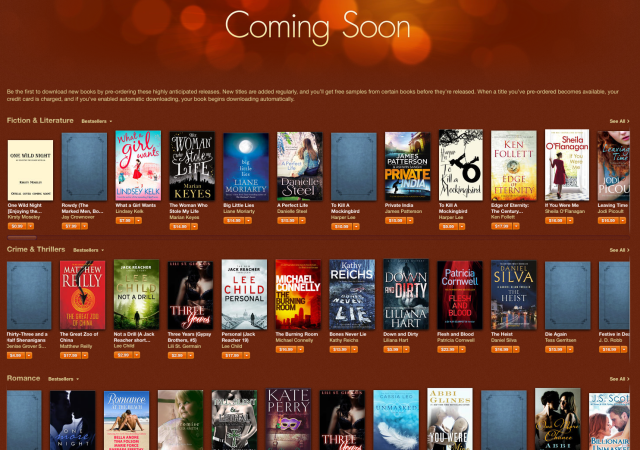
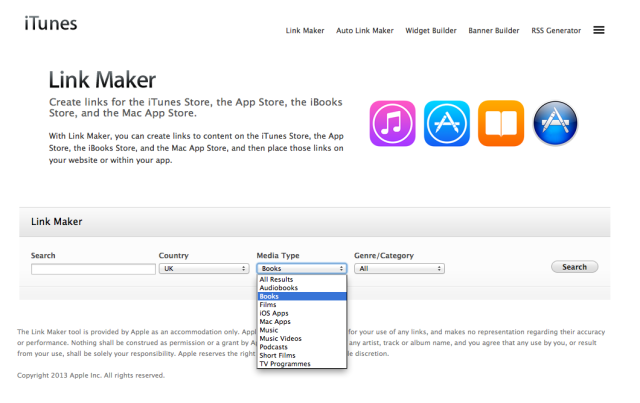

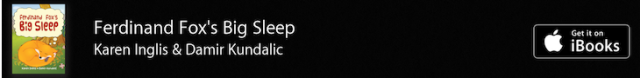

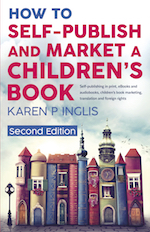

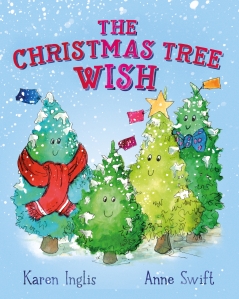



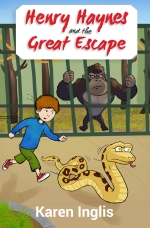


This really is a great post, I’ve been trying to get my wife, she’s the writer/ author to study your writings on how to market her books. She has written and self published 7 books and is finishing up her 8th now.
Her first book was actually 2 books in one so over all very large book. Would it be unethical to divide that book into two parts, give the first part away for free on the iBooks store if she had the entire book published by some else? She really writes for herself but so many people who have read her books lover the way she writes and her stories, I’d really like to get them out to a wider circle of people.
Hi Kim — very sorry I somehow missed this comment you left me over a week ago!
I think it could be confusing to have a free book and then that same book in a paid-for ‘box set’ so to speak. If she has self-published that bigger book I think it would make more sense to split it into two standalone stories with their own titles and ISBNs (ie if the books are in print or are on eBook sites that require an ISBN), then make the first one free, and include a link and marketing info about the second book in the back. In other words, take down the larger book once you’re ready to go — keeping it there at the same price as the 2nd book (which would be the only logical thing to do) could be confusing, never mind what you do about titles!
If you make the first book free on iBooks you could also set it at 0.99c in the Kindle store and hope that they price match to free too, which may take a week or two.
Obviously you’d need to think about the titles — I don’t know enough about how the large book is named to comment more…
The above all said, if the book is published by someone else (ie you don’t hold the rights) you could not do any of this – but I don’t think that’s what you mean when you say that it’s “published with someone else” – I assume you mean she has self-published it on Amazon or another platform as one book?.
If you do make one free with a paid-for follow-on you could also promote the free one on places like Instafreebie or via a link on your blog which requires an email address in return for the free book. (You can’t do this if the book is in KDP Select though.) If you google Reader Magnets (or read anything about Reader Magnets by Joanna Penn or Mark Dawson) this will be come clearer.
I hope that helps and makes some kind of sense! Sorry again for the delayed reply. Karen
Do you search Apple customer care number? For resolving the technical problems related to Apple devices so now apple technical assistance.
Hi Jack — see this link – hope that helps 🙂
https://developer.apple.com/contact/phone/
Hello, I am joining this conversation a few months later so please forgive my tardiness. Just to add a new dimension to this discussion: For Murder at the Mailbox, I used Vellum, a fabulous new site/software app for Apple that 2 former Pixar execs created. It creates gorgeous ebooks that let you upload directly to iBooks, Nook and Kindle. You can see what it looks like here: http://www.amazon.com/dp/B014GH0AGQ And while I know that this discussion is focusing on iBooks, my new mystery IS up there as of two days ago, I am just now trying to understand how to share the link and manage my marketing of my book from iBooks. Your blogging has been very instructive, so thank you. But again, uploading to these three book stores has never been easier – just let Vellum help you with the gorgeous formatting and easy uploading and you’re half way there!
Thanks for the info Laura — I’m adding the link to Vellum for readers’ interest >> https://180g.co/vellum/#section-pricing Best of luck with your book 🙂
No, thank YOU. This is a wonderful post and very helpful to met even if it’s a while after you wrote it. And best of luck with your marvelous work as well!
My Book Tom In Trouble has been selling through Apple. Please tell me where it is being sourced/Printed?
Hi Michael – I’m afraid that I don’t work for Apple so can’t help you on this. If you use an aggregator, such as Smashwords ,they may have uploaded it for you? That’s all I can think of if you didn’t upload it yourself. Sorry I can’t be of more help. Karen
Pingback: 6 Things You Didn’t Know About Publishing A Digital Book On Apple | Author Marketing Institute
A very informative write up – it’s hard to find practical and helpful information relating to the Apple iBookstore (from a marketing perspective). Only wish I ad read this last week before I hit the ‘go’ button in Tune Connect. I could have delayed publication and made use of the ‘Coming soon’ functionality.
I’ve just joined the Affiliates program, so along with your tips above, I hope to have a second crack at trying to Apple’s attention. 🙂
Glad it has been of use! I do wish Apple would make the iBookstore store accessible direct from browsers though – I’m sure we’d all sell more in there if that were the case!
All the very best!
Karen
Hi Karen, I spotted Ferdinand Fox on the iBooks page & came straight to your blog to find out how you got Apple to put you up on the front page! I’m building my audience through Facebook & my own self-publishing blog at the moment (& my very supportive local newspaper) but have nowhere near the clout you have with your blog! I love all the tips you’ve offered here & I’ll be looking into affiliate links.
As an extra tip – I used Blurb to set up Sir Nibbles, The Famouse Cupboard Raider Extraordinaire in iBooks. Their software is easy to use & you can upload audio files to create an enhanced book. They take a cut, of course, but it’s a lot cheaper than buying a Mac!!
I’m offering my ebook for free at the moment to try to build my audience, but 99p books seem to get more presence on the iBooks site than free ones! I may have to rethink!
Pingback: Episode 30 – Negative Reviews, iBooks and Amazon’s Favor | Sell More Books Show
Hi Karen. Thanks, once again, for the fact-filled article. I am considering an app for my forthcoming children’s picture book. I saw that you had a successful giveaway, are you seeing many sales?
Thank you,
Michelle
[For anyone reading this comment, it relates to my separate post on creating a children’s book app ]
Hi Michelle – the children’s book app sales are nothing like the 1,700 ‘free downloads’ figures that I achieved in the end and for that reason I wouldn’t recommend offering for free other than for a very limited period to raise the profile (1 or 2 days?). There are armies of parents (and kids) out there just downloading free apps. It’s a tough challenge getting discovered and competing with the ocean of free kidsapps! My paid-for sales are approaching only 300 as things stand – which is nothing really. But I knew that would likely be the case…. I’ll get my money back in about 2 more years 🙂 Take a look at The Book App Alliance btw (easily found via Google) – a good place to join if you’re planning to create a quality story book that won’t carry advertising etc. Best of luck with it!
Thanks Karen. With my limited budget, I’m afraid I have to weigh new ventures carefully. Perhaps I’ll stick with the printed books and Kindle for now. I joined the Book App Alliance-thanks for that tip! By the way, I think 300 downloads is pretty darn good! Congratulations, and my best to you as you continue to pioneer the self-publishing frontier.
Michelle
Pingback: Episode 25 – Exclusivity, iBooks and Pinterest | Sell More Books Show
Pingback: Episode 14 – The Future of Indie Publishing Show | Sell More Books Show
Thanks for the tips. My publisher(s) have put several of my books on iBookstore, and of course audible also has my audio titles listed there. But I hadn’t paid much attention. Based on your blog, yesterday I applied to be an affiliate, and this morning got the YES in an email. Will get to meet/talk with a rep at Thrillerfest this weekend, too, so looking forward to learning more.
Brilliant, Amy 🙂 Good luck with it!
Thanks for the great post. I”m interested to learn more about correct categorisation. I’m forced to go through D2D or Smashwords because I don’t have a Mac. It’s my understanding that the categories you choose on anaggregator’s dashboard doesn’t necessarily translate to the categories in the Apple store (or B&N.) Is that your experience?
Hi Elisabeth – I’m not currently on iBooks, but am thinking of returning there. And from recollection the categories were fairly self-explanatory (but I only looked in the children’s area, of course…). I can’t speak for the Smashwords etc situation as I’ve not used them but if anyone reading this post could leave a comment that would be very useful. Karen
Pingback: Publishing: How To Get Self-published Books Featured on iBooks | Self-Publishing Advice
How exactly do you do this? Apple is such a god-damned pain in the ass that I ended up submitting my book to them via Smashwords. I did upload to Kobo, BN, Google, and Amazon directly. The only thing I could find on Apple’s site was that I had to use their ebook software, which (of course) only works on a Mac.
Hi Chris – I have a Mac (I converted three years ago…). I’ve just googled around and it looks as if iTunes producer/iTunes connect (which you need in order to upload) is only available on Macs. That feels bonkers to me as Apple is surely missing out on people who might otherwsie put books with them (ie those like me who don’t want to use the aggregator route, which comes with its own problems if you want to run promos and price drops etc as I’ve heard that getting prices to change at the same time can be tricky). But it seems to be all part of the walled garden approach which is such a shame. Unless there are technical reasons they can’t offer it…
Thanks for this great post, Karen, ands thanks so much for using Can’t Live Without as your button/banner example! Ridiculously, I didn’t even know my books were for sale on ibooks It must be via Smashwords, and this post has reminded me that it’s time I started paying attention to the individual stores where the platform now exists. I’m taking all my titles out of Select – my new book, released a few days ago, is going straight to all eretailers and I don’t intend to use free as a promotional tool at all. Thanks for these great tips, Jo x
It must be via Smashwords, and this post has reminded me that it’s time I started paying attention to the individual stores where the platform now exists. I’m taking all my titles out of Select – my new book, released a few days ago, is going straight to all eretailers and I don’t intend to use free as a promotional tool at all. Thanks for these great tips, Jo x
Oh how funny, Jo! LOL 🙂 Well I’m just glad I helped you discover your own book in the iBooks Store! I think you have lovely covers and don’t see why you wouldn’t stand a good chance of being featured. And it sounds very good news that 80% of the romance titles are from indie authors!