Update 18 May 2018 – As of this week I’ve withdrawn my app from the App Store. It’s had a fabulous run with over 550 sales, however in order to keep up with changing iOS requirements it will require expensive upgrades for which I cannot justify the cost on top of the annual App store fee. Still, I will leave this post here for those of you who may wish to pursue this route. My app was hand coded back in 2013, but I’m sure there are simpler tools available these days which will make keeping up to date simpler and cheaper! Enjoy the post!
15 November 2013
If you’d told me this time last year that 12 months on I’d have an interactive iPad App version of my picture book Ferdinand Fox’s Big Sleep for 3-5 year olds in the App Store, greats reviews from four educational app sites, and almost 1,500 downloads during its free promo launch, I’d have rolled my eyes at the joke. Or, now I think about it, would I? After all, I am an indie author – and I of all people should know that once we get an idea in our head there tends to be no stopping us!
Creating an app wasn’t my original intention I have to confess. In fact I don’t think I really understood what a ‘book app’ was until earlier this year, never mind how to find one! I was simply looking at how to turn the print book of Ferdinand Fox’s Big Sleep into a colour eBook.
It was my friend Bridget who – struck by the vibrant illustrations – said, “Why don’t you see if you can turn it into an app with simple animation?” Once I had the idea in my head it wouldn’t go away – a bit like the beautiful fox I first saw one misty November evening over 15 years ago, which inspired my Ferdinand Fox stories to start with….
So what exactly is a book app?
If you’re not sure, you are not alone! There’s understandable confusion about how a book app differs from an eBook. And with enhanced eBooks now in the mix, the boundaries continue to blur. Below is a quick and basic summary but feel free to comment if I have anything wrong.
eBooks
eBooks are digital books that tend to be read in a linear fashion and can include limited interaction, such as audio or (in the case of enhanced eBooks) video, word highlighting or automated animation, depending on the device being used. They are formatted as ePub documents (or Mobi/KF8 for Kindle or iPib for Nook) and you read them either on dedicated eReader devices (Kindle, Nook, Sony, Kobo etc range of eReaders) or using eReading apps, which are produced by all of the eBook retailers and work across their own and their competitors’ mobile, tablet or desktop devices. The exception is Apple, which doesn’t have a dedicated eReader and doesn’t share outside its devices – instead you use their iBooks app to read books from their iBookStore on your iPad, iPhone or iPod Touch or using iBooks software on your Mac.
Book Apps
A Book App is in essence a software program coded to run like a book. Book apps generally have much more interaction than eBooks. So while both include page turning and (with some eBooks) audio, sound effects and (with some iBooks) word highlighting or automated animation, Books Apps can include touch activated animation or drag and drop movement, touch activated sound effects, reader recording facility, photo taking, games, puzzles and much more. Some book apps run on both Apple and Android devices and so are available in both the App Store and the Google Play store (Android apps are also housed in the Nook App store in the US). From what I can see, however, the vast majority of kids’ book apps are found on Apple’s App Store. Some of these apps run on both iPhone and iPad, while others work on just one or the other. (Ferdinand Fox’s Big Sleep runs on iPad only.)
Ferdinand in the App Store at launch!
How I planned my book app
1. Research
I spent a lot of time browsing the App Store and downloading free and paid children’s book apps to see how they worked and what features they offered. Some apps I immediately loved – such as Nosy Crow’s wonderfully sophisticated Cinderella and The Three Little Pigs stories. Others felt more like ‘games’ than storybooks, or even like mini TV movies – though in hindsight I may have been looking in the wrong App Store category. (I shall be blogging separately about how hard it is to find and navigate the App Store!) Nevertheless it was useful to see what interactivity all of these children’s apps offered – and in particular to see how they dealt with page turning, help menus, navigation and social media sharing – everything that I would call ‘customer experience’. I made copious notes and sketches about what I felt worked and what didn’t. (My experience observing website usability testing over the years certainly helped me come at this with a critical eye.)
2. Outline proposition
I knew early on – and more than ever after my research – that I wanted my book app to feel like, well, a book app! Not a game and not a mini interactive film. I wanted it to offer parents and children the shared reading experience of a print book (book style layout with turning pages – and to that extent an eBook) combined with the kind of simple yet fun educational interactivity that I knew was beyond the capability of an eBook. It was also important that my target audience of 3-5 yrs should be able to enjoy the book alone using a ‘Read to me’ option, as well as having a grown-up read it to them. Since the story uses quite sophisticated rhyming text I didn’t intend it to be a book to learn to read with – though I know already that older siblings and parents / grandparents do enjoy reading it to themselves!
I wanted my app to look and feel like a book
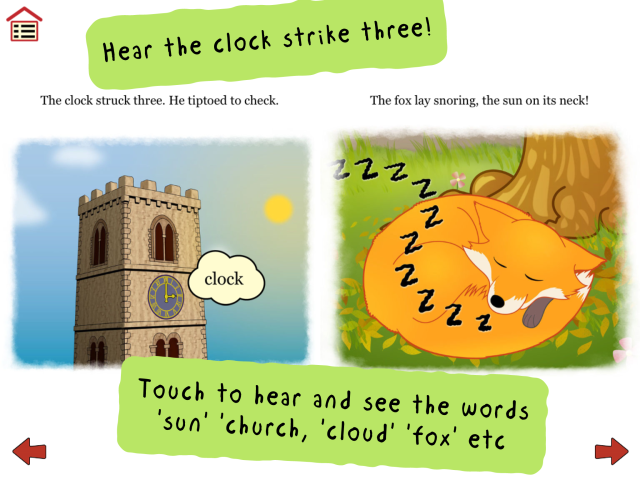 NB: The green labelling only appears on the marketing screenshots – not the app itself.
NB: The green labelling only appears on the marketing screenshots – not the app itself.
3. Getting estimates from app developers
Once I had an idea of the sorts of interactions and menu configuration I wanted my next step was to get some estimates. Figures I had heard bandied around at the 2013 London Book Fair suggested that development costs for children’s book apps typically run into tens of thousands of pounds (or more!). However, I had a hunch there would be indie app developers out there offering reasonable rates in order to make a name for themselves.
So, after contacting a few children’s app developer sites via Google – and being quoted thousands of dollars! – I decided to post the job on Elance.com. I was upfront that I had a budget in the hundreds rather than thousands of pounds and that this may well mean I couldn’t take the project forward. Then something unexpected and extremely welcoming happened: as well receiving a range of quotes from India, Europe and the USA of between $2,000 and $30,000 I was contacted separately by two developers – both in the UK – who offered to do the work for free, or almost free! In each case they felt it worth it in return for the experience and exposure it would give them. I’m sure it helped that I already had my completed print book on sale, with RGB images ready to re-use, and a presence and audience. Budgets aside, the idea of working with someone in the UK – even at a distance – was the icing on the cake with this offer. I had no understanding of how coding worked, and to know I’d be able to pick up the phone for a discussion in the same time zone if things got too complicated was extremely reassuring.
I should add that I insisted on paying a modest (given the time spent) but not unreasonable fee for the finished product – far less than I’d have paid on the open market, but enough to show my genuine appreciation to my developer at EastYorkshireApps.co.uk for his time and effort.
4. Deciding on interactivity
Through my research of other apps I knew I wanted to include the following features as basics:
- Read to me / Read by myself options
- Simple animation activated on touch – enough to engage, delight and complement the story but not so much as to be completely distracting
- Fun, relevant sound effects on touch and in the story flow – church clock chiming, sheep baa’ing etc, again without going overboard
- Simple, intuitive navigation menus
In addition I wanted to add learning opportunities to help with basic word and object recognition. I’d not seen this in the story books apps I’d come across in my research but it felt like an obvious enhancement that parents and children could enjoy (or choose to ignore depending on the moment). So, building on the ‘sleeping and dreaming’ theme of the print book, I came up with:
- Dream ‘word bubbles’ that appear on touch of basic object and animals – ‘fox’, ‘bird’, and ‘tree’ and so on.
- Corresponding voice-over that names the object – activated on touch as the word bubble appears.
- A word/image drag and drop picture game to end – based on the simpler words that the children see and hear during the story.
For each word bubble there is an MP3 voice file that plays as the bubble appears.
For younger children the learning comes with associating the spoken word they hear with an image they (or their parent) touch. In this sense the app offers an extension to the way we interact and talk with our children about what we are seeing when sharing picture books with them. For the pre-reading age (4-5), the word bubbles allow children to start to recognise words and, ultimately, letters and spelling.
Both of these aspects are consolidated in the Drag and Drop Matching Game at the end. See an excerpt below.
Ferdinand Fox’s Matching Drag and Drop Game – YouTube
Finally – and just for fun and again not seen elsewhere – I had wanted to add a ‘This book belongs to’ page to match the print book, where the children (with help from parents) could type in their name. In fact my developer trumped that idea by adding the facility to take your own photo and have it appear on the page inside a bubble along with your name – see the example below where I took a picture at a local school visit last week!
Take a photo and type in your name – change as often as you like!

Take a photo and enter your name! Change as often as you like! Holy Cross School, Kingston, in November.
5. Implementation (Feb – October 2013!)
I shall do a follow-up blog post to give more detail on some of the keys aspects of below, but here’s a shapshot of what we did. (OK – snapshot isn’t quite right word!)
- I worked in parallel with my illustrator in Bosnia and my developer in York (all online) to brief and create the layout of text and illustrations for every page of the app. This involved adapting the print book flow of text and images – and the image sizes – to fit the iPad format. The number of pages inevitably changed too!
- I briefed my illustrator on the design for the opening menu, help menu and information pages. (There was a lot of to’ing nd fro’ing trying to settle on icon designs!)
- I worked out which words were needed for word bubbles and passed this on to the illustrator. One image file needed for each word!
- I used the free Garageband software on the iMac to record the story text and (separately) each of the ‘word bubble’ words that play on touch. (This was a huge learning curve – and one where I came to understand how split-second timing can make all the difference!)
- I then created sound effects using a combination of free files from within Garageband (sheep baa’ing, camera click etc) and recordings I made myself (fox scratching neck, man yawning etc). Some of these are standalone files activated on touch of an image on the page, while others accompany the story text.
- I exported the files into iTunes and provided the MP3s to my developer who worked his magic to weave everything together. (Okay – that’s the snapshot version!)
- My developer had me install a program called TestFlight and sent me test releases as we progressed. There were lots of bugs to fix and reworking to do as we bottomed out design niggles and tweaked sound files for timing with animation.
- With the help of my developer I set up an iTunes Producer Account to register the app then (after considerable research on best practice for effective app marketing) I populated the dashboard with title, promo screenshots, description, categorisation and keywords.
- We then adapted the design at the last minute to take account of new (welcome) rules to make the app COPPA compliant and therefore watertight safe for children’s use alone and eligible for inclusion in the new Kids’ Category in the App Store.
- We then tested the first version with a small group of parents with children aged 3-5 and took on board feedback. (They wanted more interaction!)
- I created more sound effects and interaction – including the drag and drop word/picture Matching Game!
- We then tested and tweaked the app for iOS7 which had just launched.
- The app was finally good to go by late October…. check out the YouTube link below.
Ferdinand Fox’s Big Sleep iPad App – YouTube clip
6. Marketing
- I am in the early stages of my marketing. The launch period and free offer which ended on 10 November went very well with almost 1,500 downloads and 8 great reviews – including 4.5 Stars from BestAppsForKids.com – a respected educational kids’ app review site. I hope this will help get the word out about the app. [Stop press: Oct 2016 – as at this time I have sold over 500 apps… and garnered more reviews. Parents really do expect apps for free and I’m told that over 500 paid sales is actually quite something! I’ve also had bulk downloads from a couple of schools in the USA which was a very nice surprise.]
This blog post is one element of my longer term marketing strategy, of course! I shall be adding two further posts shortly. The first will explain more about how to use GarageBand to make audio files. In the second post I’ll talk about the challenge of marketing children’s book apps (especially when most parents don’t understand what they are or how to find them!), including the problems I have had understanding and navigating the App Store. I’ll also give an update on marketing progress.
7. Please help Ferdinand get noticed in the App Store 🙂
- If you have an iPad please help me spread the word by downloading and sharing the app and leaving a rating and short review if you enjoy it. It’s available worldwide and costs just £1.49 / $1.99 or equivalent. This has been my indulgence and the experience has been fantastic and if nothing else it will be my calling card while making children and parents happy! But if we can get an indie author’s app really noticed that would be quite something. You can download Ferdinand Fox’s Big Sleep – interactive book app for kids here (If you’re on your PC or Mac or mobile the link will allow you to preview the key features in iTunes. You need to be on your iPad or iPad mini to download it.)
Best wishes and all for now! 🙂 Karen
Are you a parent or grandparent? Do you use kids’ book apps? If so, how have you found using the App Store? Or are you an author or developer with your own app? If so, how have you found creating and marketing kidsapps?











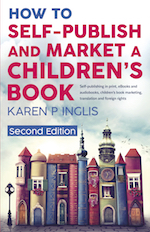

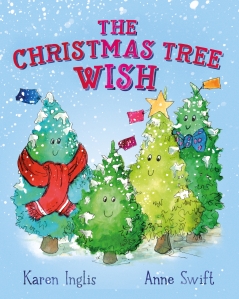



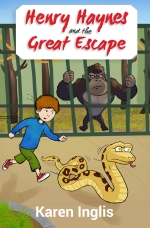


Hi Karen, Thanks for sharing your experience and thought for everyone to learn.
I stumbled upon your post here a little too late, as i see you already completed a full cycle of – design -> selecting app solution -> developing -> withdrawn the app..
I say late, as we at ePubSystems.com, could offer you the same app result as an ePub3 format book, for you to sale in iBook as all your other books.
Yes, It is possible. Our creative studio is making magics with epub3 and we create app-like eBooks and even full games in clean epub3 format.
I will soon write you a private email about this option and other tools and features we have that can contribute to you and your readers here.
great books! great blog!
wishing you all the best.
Hey Karin, amazing article and very insightful on how you did it. Did you know you can very easily create book apps using Kotobee Author? It would only cost about $30 per app, which is a steal as you don’t even need to buy a license for the Author. You just download the free license and buy the app credits that you need based on how many you wish to create.
Hi Karim
There are a lot more options on the market since I did my app. And I have tested some of them. However most of the app software I tested had limitations and couldn’t do what my app does. (Sound, drag and drop etc etc). But thank you for your information. There is so little money to be made with kids books apps that I’m not making any more new ones! However if you are convinced that you have a great product and want to let me try it for free by all means send me a link and *if I find time* I will try it out and leave a short post about it if I think it works well 🙂 All the very best! Karen
Convinced? CONVINCED?!!! Challenge accepted 😀
We don’t usually go web-surfing to give away our licenses for free, but check your email 😉
I hope you’ll find the time to try it out before it expires. But if it does, just get in touch.
All the best, and keep up the fantastic blog!
Karim
Hi Karen. Great post. Do you have to share royalties with anyone when releasing a book app? The illustrator or the app creators? Cheers. Pete
Hi Pete – that depends on how you work with your illustrator. I chose to pay for my illustrations and so own the copyright. (And in most cases I think this is what illustrators would prefer, given the amount of work involved for them and the lack of guarantee of royalties that would cover their time!) Ditto for the app creator. I paid outright for his time. So it really is down to what arrangement you come to. There are some ‘off the shelf’ app creators that have come on the market since I created mine, which you may want to check out. How good they are I can’t really say, but worth a look. Mine is ‘raw coded’- something I could never have done myself! As ever, do be warned that it’s hard to make lots of money on apps. I’ve sold over 500 now but will probably only get back my money in another couple of years! However I went it to it knowing that was likely. Just thought I should warn you! This may make finding an app tool that you could use more attractive, depending on the costs. All the best, Karen
Hi there. I have written 3 picture books and I want to find an illustrator who z I can afford. Can you recommend anyone?
Thank you
Hi Jacqueline – there are several places you can look. If you watch my YouTube talk on selfpublishing picture books I cover this. Skip to 13.08 seconds if you don’t want to watch all of it 🙂 >> https://www.youtube.com/watch?v=2_khVFdQUJo Just one thing to note is the Elance.com is now called Upworks. Hope that helps and best of luck 🙂
Wow Karen,
Thank you for the inspiration! You did an excellent job explaining how you created your book into an interactive app!
Janessa
Karen, Your article is fantastic! I have written and self published a physical touch and feel board book for toddlers and have had it for sale in my country of Trinidad and Tobago (population 1.3mn) for 2 years. All 1500 copies have now been sold out and I am still asked often to reprint it I am toying with the idea of doing a book app. As you can appreciate, it is difficult to do a touch and feel as an ebook or an app! However, I though, if I did it as an app, I could put different elements into it to encourage interaction and the ‘touching’ element. Thus, my book has scratchy sand and fluffy clouds, but I feel I could incorporate other elements into it to make it an interactive experience. I was thinking of trying to do the app myself, although my technical experience maxes out at email! Can you give me some advice as to where I can post asking for help?
Hi Kathy, if your technical expertise maxes out at email I think you will really struggle to create an app yourself I’m afraid! I’m pretty tech savvy but I ended up paying a consultant to create mine — and I don’t think I’ll break even for another two years, even after almost 400 paid sales! There is some software called Pubcoder that I have done a YouTube demo about (link below) and it does offer a free month’s trial. But even I found that there was so much to take in that I struggled beyond the basics — and was only able to get my head around it because I’m reasonably proficient at things like Powerpoint and I know a bit about Photopshop and how to layer. One other thing to be aware of is ‘discoverability’ — it really is very hard to make money from apps due a combination of the cost of making them and then the huge competition in the market place. In addition you have to pay Apple £60 a year for the privilege of having your App in the App Store! I don’t want to sound negative but do want to be very realistic with you about the challenges before you go off spending time (and, more importantly) money trying to convert your book. That said it’s great fun seeing the results if you do manage to do it! Here’s the link to the Pubcoder software demo….https://www.youtube.com/watch?v=_ccrMfe7DRs&list=PLRxcLHZ-NQHw4_m0N5FEyaTq8A17G3szb
Finally, you may find someone who would create the app for you using a site like Fivvr.com — but you’d need to hand over your artwork to them and feel confident about that. Most of the developers are likely to be working on the other side of the world from you! One other resource you might want to check out if you aren’t put off by the challenge is Karen Robertson’s website and books… http://digitalkidsauthor.com/ Karen is a member of the Book App Alliance of which I am also a member and knows her stuff. But we all face the same challenge of discoverability!
All the very best with your endeavours whatever you decide to do!
Karen
Thank you for sharing your insights, Karen! I’m in the same position right now that you were – published a hard copy children’s book (Go Preemies!), exploring how to create an engaging app on an indie publisher budget! Thanks for sharing!
If you don’t want to pay a developer and you’re not afraid to learn new software you could try Pubcoder for a month’s free trial – but it’s a big learning curve. Having looked at it in considerable detail it has the capability to do everything my app does pretty much. But you need time and patience and tech know-how (of which I’m in short supply!). It’s a bit like learning Photoshop. It’s very well put together though and I may yet do my next one with it… http://www.pubcoder.com/ Best of luck!
Beth, I was so surprised to get your beautiful new book in the mail, yesterday. It was just like Christmas. I am so happy for you and it made me feel all warm and fuzzy that you though enough of me to send me a copy. I will be putting up a post using the book. I think I should write up a few interview questions for you to answer. Do you think you could get your publisher to give you an extra book so we could do a book giveaway? With 3000 visitors a day, I am sure it would help create a lot of buzz. Let me know what you think. Thanks again,
Kathy http://www.kathytemean.com http://www.kathytemean.wordpress.com (Sharing Information About Writing and Illustrating Children’s Books) http://www.temeanconsulting.com
Date: Sun, 15 Mar 2015 18:49:50 +0000 To: kathy.temean@hotmail.com
This is so awesome and encouraging! I have been toying around with the idea of doing an app for my book for probably years now, but it seemed so outside my reach. Thank you for this post. You’ve really given me hope! — http://improudtobenaturalme.com
Glad you found it useful 🙂
Pingback: In My Pensieve | Stories & Soliloquies
I wrote one called “Three Hungry Fish” that I am hoping to turn into an app. I am not sure what type of software one uses, however. I was wondering if you happened to know. Did your developer ever mention this? Thank you for posting this informative article!
Hi Tommy – my developer doesn’t use software – he codes the thing from scratch. However there are software packages that you can use. There is a free one called Authorly – but it probably comes with limitations on what you can do – just google it. I’m a member of the Book App Alliance and have posted a question in their closed Facebook post for any other recommendations so I’ll let you know by leavng another comment here as/when someone responds. That apart check out my recent post on Picture book to eBook conversion – there’s quite a lot you can do with the eBook these days – including word highlighting. And I used someone called eBook Partnership to do my conversion and they are very reasonable…. see the top menu bar for the article….
Thanks for the information. This gives me another direction.
I hadn’t thought of developing from scratch. I’ll have to explore this idea a bit. I’ve developed a few websites and it’s often been said (by better developers than myself) that developing something from scratch is ideal because it offers greater control to the creator. More work, but a better product.
Thanks again!
No problem. I think you need to understand iOS coding but it’s all beyond me! Also be aware that in order to post to the App Store you have to have an iTunes Producer Account which costs £60 a year…. Also just to say that my app only works on iPad but if coding yourself I guess you could aim for it to cover iPhone too. And then of course there are the other stores like Google Play. The one thing about Authorly is that they appear to enable you to create apps that work across the different platforms and devices all from one place. Finally, just to say that it’s largely a labour of love! Being disovered and making money from children’s apps isn’t easy!! But it’s fun and least!
I must try out the software, but work my way up to coding. Unfortunately for me, I haven’t coded in awhile and the IOS coding is completely new to me. All the same, this is very exciting! I’ll check out Authorly, as you mentioned. Some of the others on my list are Scrollmotion, SNAPP, and Procreate.
Pingback: Why I love the new Moms With Apps site | Self-publishing adventures
Thanks! Have a great 2014.
Karen enjoyed this detailed post and am learning the ropes as an illustrator/writer and thinking it is such a huge learning curve. Now you have given me so much more to think about. When I have shined and polished my picture book I will read this over. In the meantime I have followed and look forward to reading more of your journey.
Thanks, Kath – I hope you’ll find the information useful. I love your snails by the way 🙂
Pingback: Creating a Children’s Book App | Writing and Illustrating
Thanks, Kathy – I’m glad you enjoyed it. Just picked up your email and will get back to you shortly 🙂
Karen,
Great post. I sent you an email. Hope to hear back from you.
Talk soon,
Kathy
Best of luck, Cait! If you get a chance to download the app please do take the time to leave a short review 🙂
Thank you so much for this great post! I’ve been wanting to create an interactive storybook but wasn’t exactly sure how to go about the process or what it all entailed. So I really appreciate your openness and thorough bullet-point list here. I’m also like you and my budget is more in the hundreds! I’ll post to elance and hopefully get some rates to make my App. Best of luck in your ongoing marketing, the book looks SO cute and already off to a fantastic start! 🙂
Pingback: Chris Wilson Passive Income Projects for Illustrators » Chris Wilson
Thank you so much for sharing your experience thus far! Invaluable. I am on a similar trajectory with developing and marketing Sounds for Fun–my first app, which integrates music and early literacy. I spent considerable time last week tweaking music files to go with animation for app 2. Still feel like I am wearing hip waders to negotiate my way through the App Store. Some wailing and gnashing of teeth—have you had any challenges with reviews that people have written but that are not visible on the App Store? If so, would love to hear how the issue was resolved. App making is an exciting process—and our marketing strategy is evolving. Currently requesting and collecting reviews. I look forward to reading your posts.
Hi – as I don’t know who is leaving reviews I have no way of knowing if any are missing…Where app review sites have reviewed it they aren’t allowed to leave a review in the app store because they are using promo codes. But I’m very pleased with those reviews so far. That apart, I have 8 consumer reviews in the UK and 2 in the USA – it’s slow going, but I think that people playing on apps aren’t that inclined to stop and leave a review as they are just there to enjoy the app…. . Which is a shame, of course – but all part of the long-tail marketing process for us indie authors… Best of luck with yours!
How generous of you to share this, Karen! Thank you.
My pleasure, Barbara – I hope you’ll enjoy! And spread the word to anyone you know with little ones 🙂
Funny how these sly foxes are showing up everywhere these days. This must be the month or year of the fox. Our neighbor just alerted me that foxes just moved in behind his house on the edge of the woods. :-} Also stores are carrying fox art on their clothing items and other products. Is it just me seeing this? LOL Best to you in your writing endeavor here.
http://www.linkedin.com/profile/view?id=44086905&trk=tab_pro
Where eagles fly,
Don Greywolf Ford
Native American Storyteller
Thanks for the good wishes, Don. I know exactly what you mean about foxes being everywhere at the moment! I think the What DoesThe Fox Say YouTube phenomenon has also raised their profile. (It’s very funny!) It’s been an interesting journey so far – and I expect it will be a huge challenge getting the app discovered, but I’ll do my very best 🙂 Feel free to share, of course!
Bless you! Bless you! Bless you! My indie book, dedicated to my autistic granddaughter, has won praise from publishers who want me to spend beau coup de bucks letting them handle it. Thankfully I have not fallen into that trap. So I decided to get Little White Squirrel on Amazon as a paperback, kindle and audible book. This is taking forever to accomplish and I just heard the kindle for kids market is not going as well as Amazon hoped it would. I was whining to the publisher of my book for grown-ups (he does not publish children’s books at this time) and he suggested I go with the app idea. The, “What?” I said. Thank you Karen for sharing this wonderful “how to”. I truly believe Little White Squirrel has finally found his place in the woods! I can hardly wait to get going on this!!
My pleasure, Don
Just a word of warning though, it’s very hard to make money from kids’ apps because of (a) the production cost and (b) discoverability once you have your app out there and (c) Many parents don’t want to pay for apps — they just download the free ones! Sorry to put a dampner on things, but just wanted you to be aware before spending huge sums on anything! Also, there is an annual fee for being able to list your product in the app store — £70 over here… Just all worth knowing before you start! I think I’ll get my money back in two years — but then I had to pay for the programming. If you’re doing that yourself or have found software that will do it for you, you may be okay! All the very best with it though! And you are right to avoid any publishing company that wants you to pay them to handle your book — that sounds like vanity publishing services to me? They should be giving you an advance against royalties if they really are publishers!! Karen